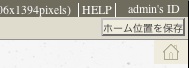This page explains the methods for general users to create and manage pages. See
Page Management to get information pertaining to Administrator.
Permission to edit sprite is needed to create a new page. Other conditions are:
If a user can create a page, the “Create New Page” button appears on the control panel, and the “New page” menu appears on the context menu.