Internet Explorer 6, 7
- A line feed code is converted to a space code when a super sprite is saved by using Simple Editor.
Firefox
- The mouse cursor does not appear when the simple editor is on the IFRAME area.
- The scrolling bar does not change the display on the overview map until scrolling is completed.
- Flash cannot be displayed.
(3) Internet Explorer 7, Firefox, Safari
A URL or a long word protrudes from the side of the sprite frame.
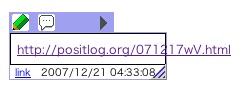
(2) Opera
A URL fits into the frame of a sprite, however a long word protrudes (see (3)).

Example of a long word: Supercalifragilisticexpialidocious
(1) Internet Explorer 6
A URL or a long word is cut on the edge. The right silde of the frame is also cut. If you would like to pay attention to Internet Explorer 6 user, set the width of the sprite wider than the width of including URL.

Rendering URL or a Long Word
A URL or a long word protrudes from the side of the sprite frame. URLs/long words are dealt with differently by browsers:
Opera
- Font size cannot be scaled below the minimum font size (9 pt). If you prefer linear zooming, set the minimum font size to the smallest in Preferences.
- The manner of opening the context menu in Opera is different from that of other browsers. See detailed information in Quick Manual.
- Opera does not provide an alert about an unsaved sprite before a page transition.
- Opera 9.2 does not support the rich editor. Opera 9.5 will support it.
- In the line that includes <!-- in the <script> element, all the characters that follows <!-- are removed. You should write only <!-- in a line, or should not use <!-- comment --> in the <script> tag.
Safari (MacOS)
- Font size cannot be scaled below the minimum font size (9 pt). If you prefer linear zooming, set the minimum font size to the smallest by using utility software like SafariStand.
- Safari 2 does not support the rich editor.
