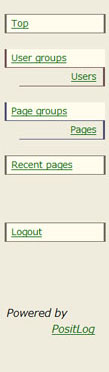
User Group ID
User Group Configurations
Click the name of a user group to open a detailed configuration page, where you can add users to or exclude them from a user group. You can also get the list of users in a user group. See also User Group Configurations.
Click the name of a user group to open a detailed configuration page, where you can add users to or exclude them from a user group. You can also get the list of users in a user group. See also User Group Configurations.
Delete User Group
Check “delete” boxes and click on “Delete checked user groups” button to delete them. The users are not deleted even if the group they belong to is deleted.
Check “delete” boxes and click on “Delete checked user groups” button to delete them. The users are not deleted even if the group they belong to is deleted.
List of User Group
The list of all user groups. The group named 'All' (All User Group) exists by default. It cannot be deleted. The All User Group contains all the users.
The list of all user groups. The group named 'All' (All User Group) exists by default. It cannot be deleted. The All User Group contains all the users.
A user group indicates the category or class of users. The permission to read or edit a page is granted to user groups. It is also granted to users, but, using user groups would be more convenient.
A user can belong to multiple groups. All users without exception belong to the user group named 'All' (All User Group) by default.
A user can belong to multiple groups. All users without exception belong to the user group named 'All' (All User Group) by default.
What is a User Group?
Create New Usergroup
Enter the name of a new group and click on this button to create it.
Enter the name of a new group and click on this button to create it.
.jpg)
This is the tool to manage or create user groups.
